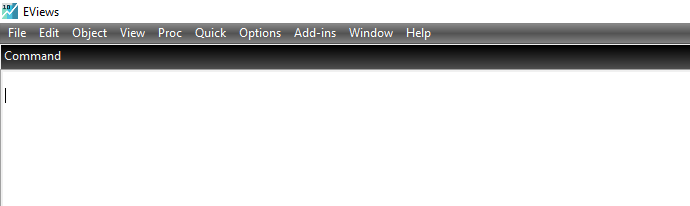3. Eviews Workspace

1 Introduction
This post highlights the important sections of Eviews workspace that we will keep referring to in our future posts.
2 Eviews workspace
Eviews workspace is the window that you see first after opening the Eviews program. Figure 2.1 shows the sample of Eviews worksspace, where 1. is the menu bar, 2. is the capture window, 3. is the command window, 4. is an Eviews program and 5. is the Eviews workfile.
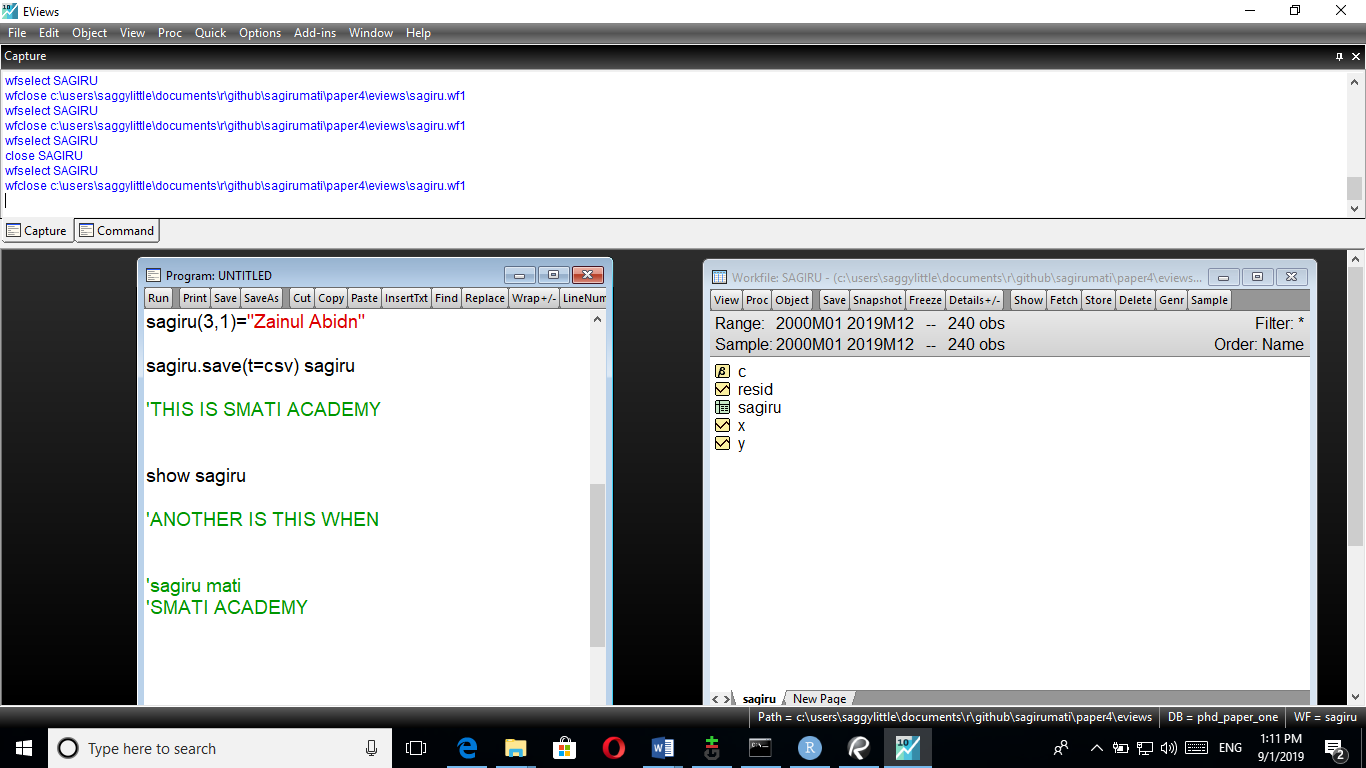
Figure 2.1: Eviews Workspace